One hundred and thirty-five.
You can't see them all sitting out on a nice clean webpage, but rather have to scroll and update individually, so I probably only saw half of them. But they're cute. I could change it every day and not get through them all until the leaves that are finally greening the trees start falling off again. I have a lot of higher priorities vying for daily slots, but in theory.
To get the gadget, go to the "Page Elements" tab of your blog (look for "Layout" and/or "Customize" depending on where you are in Blogger-land)
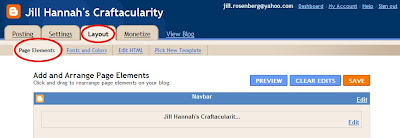
Click "Add a Gadget"
 In the bar that says (search for gadgets) type "twitter" or "follow" (either way it's the top result).
In the bar that says (search for gadgets) type "twitter" or "follow" (either way it's the top result).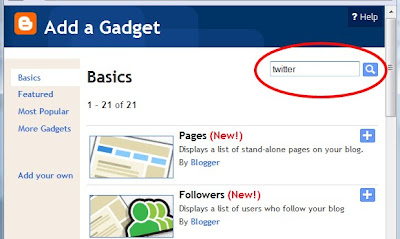
Click "Twitter Follow Me Button"
(I'm not showing this screen. It should be pretty obvious and this post is already so image-heavy your computer will think it's downloading porn.)
Finally!

"Title" is what is says above the icon on your blog, so change, delete, or ignore that as you so choose.
"Height" shouldn't be messed with unless you know what you're doing.
"Twitter Username" is, fascinatingly enough, your Twitter Username.
"Style" lists the 135 icon choices. By number. Every time you change numbers, youhave to click "Update" to see the icon in the preview box. I chose style 120, so that's one less you have to preview to see.
When you're done, hit save and voila! It's on your blog!
If you use this gadget, please comment with a link to your blog and the style number you chose. It'll be fun to see what other people do!

No comments:
Post a Comment